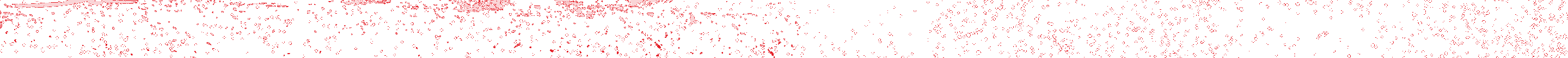The 5 Best Software Programs for Screenwriters

For the first 70 years of movie-making history, screenwriters relied on a mechanical typewriter to get the job done. Writing had a straightforward and highly intentional quality. Typos could take minutes to correct, not milliseconds.
Nowadays, screenwriting is synonymous with software, and the market for high-tech programs is booming.
If you’re reading this blog post, chances are you’re a screenwriter. Or at least an aspiring one. It’s also likely that you’re feeling overwhelmed by software options and that you’re struggling to pick the perfect program for you.
Whether you should go with Final Draft, Celtx, Trelby or some other program will depend on a few main things. Your specific writing needs. Your level of experience. And, of course, your budget.
To get started, check out our list of the five best screenwriting software programs in 2023 – we’ve included an option suitable for every kind of writer.
The 5 Top Software Programs for Screenwriters

Final Draft
Founded in 1991 as a Mac-Only product, Final Draft was one the first all-in-one screenwriting programs to hit the market. Flash forward to 2023 – the program is now in its 12th iteration and remains a true juggernaut in the screenwriting space. When people ask “what script writing software is industry standard?”, Final Draft tends to be the most common answer.
Final Draft boasts a sleek, user-friendly design and makes formatting a total breeze thanks to its implementation of AI tools. It’s versatile, sophisticated, and can be used by writers of all kinds. For example, it offers hyper-specific templates not just for film and TV writers, but also playwrights and novelists.
Who is Final Draft for?
Final Draft is geared towards professionals. That being said, it’s a good option for beginners who want to learn industry-standard software right from the get-go.
Pros
• AI-Enabled Formatting (SmartType) – as you write your scenes Final Draft will offer you specific formatting suggestions and auto-fill your characters’ names.
• Great Templates – Final Draft offers an impressive library of screenplay templates, ranging from specific production house styles (e.g. Warner Brothers Template) to unique theatre formats (e.g. Dramatist Guild Musical Template).
• Built-in PDF Converter – Final Draft is one of the only programs available that lets you import and convert PDF scripts into an editable format.
Cons
• It’s Expensive – priced at CA$270.00, Final Draft is one of the most expensive screenwriting programs on the market.
• Limited Creative Collaboration – although multiple users can collaborate on a single Final Draft document, they can’t do so simultaneously. In addition, non-Final Draft owners will not be able to edit your documents at all.
Price
• CAD$270.00 for (Final Draft 12)

Celtx
For many years Celtx was the free alternative to Final Draft. Founded in 2001, the program was initially an open-source product. It quickly garnered a loyal group of customers, none of whom were particularly picky about UX design.
These days, the company has abandoned its open-source roots and the platform is closer in look and feel to one of Google’s slick cloud-based products.
Similar to Final Draft, Celtx offers a well-designed script editor and two-column audio/video formats. It also allows users to create comprehensive production plans based on your screenplays.
Who is Celtx for?
Celtx is a great option for film students. And that’s because it’s budget-friendly and flexible. Unlike other screenwriting software, Celtx implements a monthly subscription model. This means you can opt in and out of paying for the program depending on your workflow. What’s more, the basic “Writer” plan is offered at a fair price of CAD 13.49.
Pros
• Cloud-Based – Celtx is a cloud-based program, meaning you can access and edit your documents across multiple devices. You can also rely on the software’s autosaving feature to back up all your words to the cloud, and do so in real time as you type.
• Progress Reports – Celtx offers a unique “progress report” feature that allows you to loop in your agent or manager, allowing them to see your script as you write.
• Affordable – Celtx’s basic “Writer” plan is offered at a very reasonable price of CAD 13.49.
Cons
• Minimal Export Options – Celtx only lets you export documents in a handful of file types.
• Limited Formatting Styles – Celtx won’t offer you much control when it comes to changing fonts, font sizes, line spacing, document colours and the like.
Price
• (Writer) CAD$13.49/mo // (Writer Pro) CAD$22.49/mo // (Team) CAD$53.99/mo

Writer Duet
Released in 2013, Writer Duet is one of the newest screenwriting programs included on this list, and it’s also one of the most specialised.
Writer Duet is a completely cloud-based platform designed specifically for collaborative writing projects. Using this program, you will be able to co-write with multiple other users in real-time.
Who is Writer Duet for?
As its name suggests, Writer Duet is targeted toward screenwriting duos – or, more accurately, full-fledged writing teams.
Pros
• Cloud-Based – Writer Duet is one of the only screenwriting programs to offer a cloud-based co-creation experience where multiple users can enter and edit a document at the same time. This also makes it one of the only programs comparable to Google Docs.
• Strong Free Plan – Writer Duet offers one of the best free trials going. Sign up with an email and you’ll be able to write your first three scripts for free. No limits on time, pages, or exports
• Top-Notch Reviewing & Editing Features – Writer Duet features revision tracking, allowing you to monitor changes made to a script as well as accept and reject other users’ suggestions.
Cons
• Slightly Less Sophisticated – Writer Duet abandons some of the advanced features found in programs like Final Draft; namely, AI-enabled formatting.
• Limited Writing Template Options – WriterDuet has significantly fewer writing templates than its leading competitors
Price
• (Free) // (Plus) CAD$13.36 // (Pro) CAD$16.00 // (Premium) CAD$18.70

Arc Studio
Released in 2019, Arc Studio is very much the new kid on the block when it comes to screenwriting software. It’s also the most modern-feeling program on this list. It boasts a sleek interface, intuitive drag-and-drop tools, and a more stripped-down aesthetic that prioritizes user experience.
In addition, it’s another cloud-based offering, which means you’ll be able to write and edit your documents across multiple devices, automatically back up your files to the cloud, and collaborate on screenplays with multiple users.
Who is Arc Studio For?
Arc Studio is perfect for the up-and-coming generation of screenwriters. Its intuitive design will feel familiar to users who are already comfortable navigating newer productivity apps, such as Notion and Asana.
Pros
• Open Collaboration – Arc Studio allows you to share and collaborate on documents with non-subscribers
• Plot Boards – Arc Studio offers a unique feature that allows you to quickly build story outlines by plotting events on preset “beat templates”
• Offline Capabilities – Arc Studio can be used entirely offline, meaning you can write scripts without wifi or data, and have them autosave to the cloud the next time you connect to the Internet.
Cons
• Not Available on Android – Arc Studio is currently only available on iOS devices and Windows 10 or 11
• Not yet an “industry standard” – Arc studio is very new. Because of this, it won’t be recognized by agents, managers, or industry execs the same way Final Draft of MovieMagic would.
Price
• (Free) // CAD$92.25

Trelby
In 2012 screenwriting platform Blyte rebranded and launched as Trelby, a completely free open-source program offered on GitHub. In terms of zero-cost alternatives, Trelby is by far your best bet. And thanks to being open-source, you can modify nearly every aspect of the software’s code, enabling you to create a highly customized screenwriting experience.
Who is Trelby For?
Trelby is a great option for two groups. Those looking to spend zero dollars on screenwriting programs. And tech-savvy developer types who prefer the freedom of an open-source product.
Pros
• Open-Source – Trelby is one of the only open-source screenwriting programs on the market. So it’s the perfect choice if you’re interested in editing the software’s code to fit your specific needs.
• Flexible Imports and Exports – Trelby lets you import and export work in a variety of formats including HTML, PDF, and RTF
• Script Compare – Trelby offers a unique Script Compare feature that allows comparing multiple versions of a script you are working, on including the individual differences in edits.
Cons
• Not Compatible with Macs – Trelby is only offered on Linux and Windows
• Less Intuitive – Trelby’s coder-friendly interface may feel complicated for first-time users, especially in comparison to a program like Arc Studio.
Price
• (Free)
Now take your pick and get writing!
Ultimately, choosing the perfect screenwriting software depends on a writer’s individual needs and preferences. Do AI-enabled tools appeal to you? Or are you looking for a more stripped-down writing experience?
What about collaboration? WriterDuet is a great option if you’re working in remote teams and need to co-write your projects. Alternatively, if you prefer a more feature-rich tool, we’d say go with Final Draft.
Regardless, the most important thing when it comes to choosing a screenwriting program is that you pick one! That way you can back to the important stuff – writing!
Oh, and before you go —if you found this article useful, you should consider signing up for Toronto Film School’s industry-focused newsletter Insider Advantage. Packed with exclusive content and useful industry insights, Insider Advantage is essential reading for anyone looking to make their mark in the world of film and television.